Software arsenal for the HackRF One
 HackRF One, from Great Scott Gadgets, is a Software Defined Radio (SDR) capable of transmission or reception of radio signals from 1 MHz to 6 GHz, supporting sample rates up to 20 Msamples per second. This is a powerful tool for radio experimentation, it is cheap, and compared to cheap RTL SDR dongles, it has the capability of transmit.
HackRF One, from Great Scott Gadgets, is a Software Defined Radio (SDR) capable of transmission or reception of radio signals from 1 MHz to 6 GHz, supporting sample rates up to 20 Msamples per second. This is a powerful tool for radio experimentation, it is cheap, and compared to cheap RTL SDR dongles, it has the capability of transmit.There are tons of information in the web about this device and SDR in general and I suggest to start with the wiki, but it is not that easy to identify what software would be the more adequate to the particular needs and the specific issues for installing on Windows platform. I expect that this post would help you on this.
Note that you are responsible for using your HackRF One legally!
Zadig
The first step for using HackRF One on a Windows computer, will be installing the required USB drivers using Zadig application. Downlad Zadig (note that SDR# Community Installer already includes it) and follow the instructions below:
(1) Connect the HackRF One to the USB port of the computer. If it is the first time, let Windows complete the automatic installation of drivers.
(2) Run Zadig executable. From the options menu, select "List All Devices".
(3) From the drop-down list, select "HackRF One".
(4) Select "Install Driver", if not installed already. Since I have already installed it, it shows the option "Reinstall WCID Driver" that is not necessary to use.
SDR Sharp
SDR Sharp or SDR#, is one of the most popular software packages for Software-Defined-Radio on Windows and I suggest using it as the first option. Preferably download and install the Community Package with Plugins, which includes the base SDR# and additional applications and plug-ins.
As a first step you will need to select the Source as HackRF:
Then, configure the desired Sample Rate in the Configure Source button. The Gain and Amp parameters can be also set, but the radio must be in running state (press button Start).
The software is very intituive to operate and have many functions and options for experimenting.
HackRF Spectrum Analyzer
HackRF Spectrum Analyzer is a very useful open-source application for spectrum analysis. Releases are available at the following link.
Some considerations must be taken for the installation on windows:
(1) Download hackrf_spectrum_analyzer.zip for release v1.4.1; not the last version.
(2) Unzip the files, e.g. to C:\hackrf_spectrum_analyzer.
(3) Create a shortcut to hackrf_sweep_spectrum_analyzer.exe on the desktop.
(4) Download the latest release, e.g. version 1.5, unzip the files from the folder "lib" and replace the ones in the folder "lib" of the previous installation. The purpose is replacing the newer hackrf_sweep_spectrum_analyzer.jar and DLL files and keep the executable hackrf_sweep_spectrum_analyzer.exe, which is not provided in latest releases.
Following is a screenshot of the program in operation, scanning the spectrum in real-time from 100 MHz to 1 GHz.
Universal Radio Hacker
Universal Radio Hacker (URH) is an open-source, complete suite for wireless protocol investigation with native support for the HackRF One SDR. URH allows demodulation of signals combined with automatic detection of modulation parameters, protocol reverse-engineering, fuzzing, and has a simulation environment to perform stateful attacks. There is an Installer for Windows, so the installation has no complications.
The screenshot below shows the "Interpretation" module in operation for a frame captured from a remote control.
GNU Radio
GNU Radio is a free & open-source software development toolkit that provides signal processing blocks to implement software radios. It can be used with HackRF One to create software-defined radios, or without hardware in a simulation-like environment. It is widely used in hobbyist, academic and commercial environments to support both wireless communications research and real-world radio systems.
The toolkit can be installed in Windows using the installers available at the following download link.
Following is a screenshot of the toolkit running a broadcast FM receiver:
Interestingly, the software package includes several command line tools for the HackRF One such as hackrf_info.exe, hackrf_spiflash.exe, etc.
Other software
There are other compatible software with the HackRF One such as HDSDR or Gqrx SDR, but so far I have not identified functions or advantages in operation compared to the other software listed above.
Conclusion
In this post, I have introduced the software that can be used with the HackRF One SDR on Windows and I hope it can be useful to prepare your desktop with these tools and start hacking!










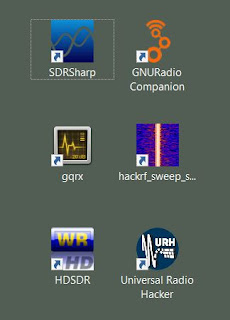
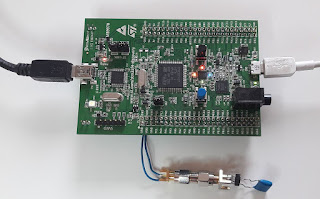

Comments
Post a Comment