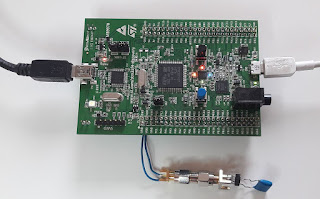Identification of the wireless protocol of a car key fob

As a continuation of my previous post , I will use HackRF One with Universal Radio Hacker (URH) software for the quick identification of the wireless protocol used in my car remote key fob. Since I didn't know the transmission frequency of the fob, I first used HackRF Spectrum analyzer software to identify its frequency. Here in Europe the more probable frequencies should be in the range of 433 MHz, 868 MHz or 915 MHz ISM frequencies, so I configured a frequency span from 400 MHz to 1 GHz. I let the analyzer start the scan and pressed the buttons of the key fob to transmit the data. The transmission appeared very clear at the frequency of 434 MHz. I noted this frequency to be used with URH software. Then, I launched URH software and started with its Spectrum Analyzer to the fine identification of the transmission frequency; in this case 434,408 MHz. After that, I captured a couple of transmissions for each of the three buttons of the fob using the "